
As a digital marketer, you can measure the success of your work in several ways. One of those ways is by examining key SEO metrics.
Fortunately, there are plenty of tools that provide you with easy-to-read reports so you can check those metrics. Two of the best utilities, Google Search Console and Google Analytics, are not only offered for free, but most of the metrics you need to focus on can be gathered from either one of those tools.
But which metrics are the most important to track? Here are 12 that stand out from the pack.
1. Organic traffic
Organic traffic is defined as traffic you earn from appearing in the search engine results pages (SERPs) without paying for placement.
That’s the essence of SEO, after all. You want your site to rank for keywords related to your niche.
It’s important to track your overall organic traffic so that you can see how many people are visiting your site as a result of your SEO strategy.
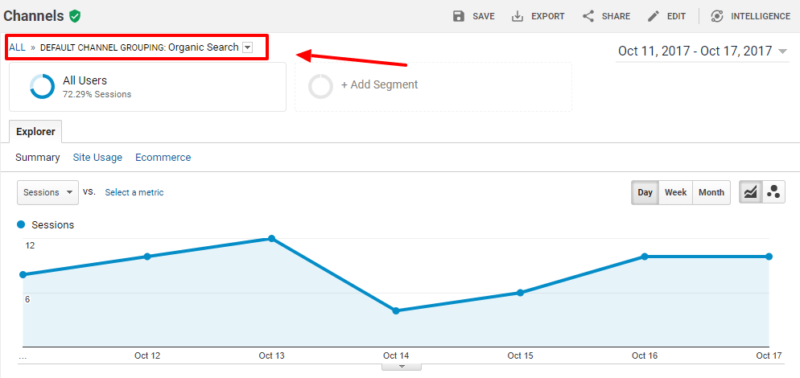
By landing page
Overall organic traffic is sitewide. You also need to track organic traffic by landing page. Why? Because that’s how you can determine where you need improvement.
If you find that some pages are ranking on page 1 while others are on page 7, you know that you need to direct your SEO efforts towards those pages that are ranking poorly.
Additionally, if you’re using different SEO strategies for different pages, you’ll get an idea of which strategies work best when you compare rankings.

By location
It’s important to track where your organic traffic comes from. This is especially true if your SEO efforts are meant to target specific geographic locations or if you’re planning to expand your business into new markets.
First, you should track organic traffic by country. You might be surprised to learn that you have a strong fan base overseas. If that’s the case, then you may want to consider updating your marketing strategy to include expansion into these markets. (Time for some international SEO!)
Alternatively, if you’re seeing heavy organic traffic from countries that aren’t profitable for your business, you may want to figure out why that is. It’s possible that you may need to adjust your SEO strategy to focus more on your target countries.
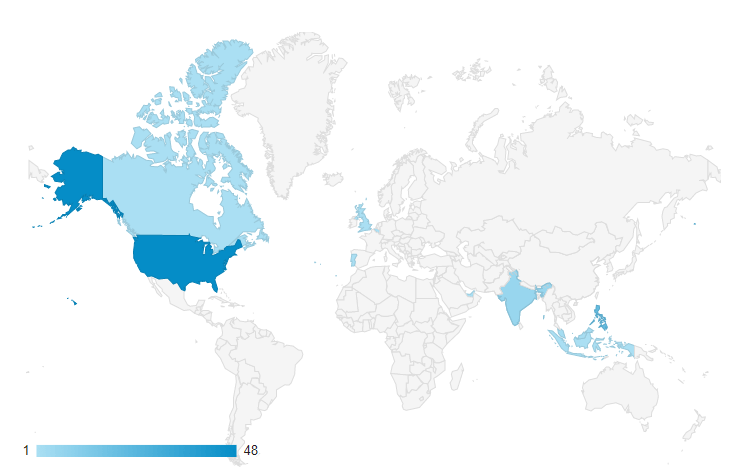
Even if the vast majority of your organic traffic comes from within the US, it’s possible that your product or service appeals to people in some states more than others. The only way you can know that is by tracking organic traffic by state.
If you find that people in certain states like your brand better than people in other states, you can divert more marketing resources into those states so that you can improve sales. If states that are important to your business aren’t performing well, that may be a sign that you need to tweak your website experience to better target this audience segment.
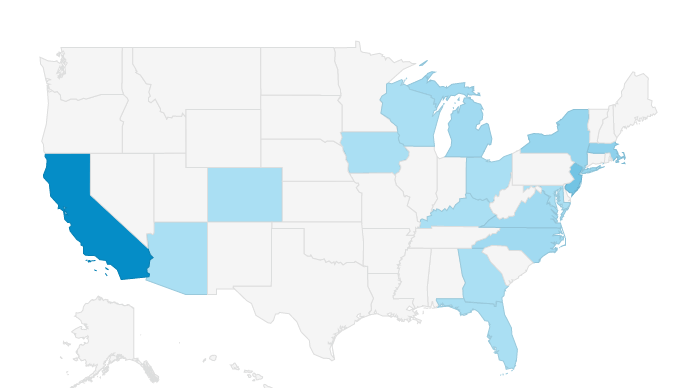
Drilling down even further, it might be the case that your brand appeals to people in metropolitan areas. That’s why it’s good to examine organic traffic by city.
Again, allocate your resources where you’re likely to get the best ROI.
2. Organic bounce rate
The bounce rate tells you how many people “bounced” away from your site after only viewing one page. It’s measured as a percentage of visitors, with a lower number being better.
If you see that you have a high bounce rate, that may mean you need to do some on-site work to keep people around. For example, you could show links to related posts or other items of interest in the right-hand sidebar.
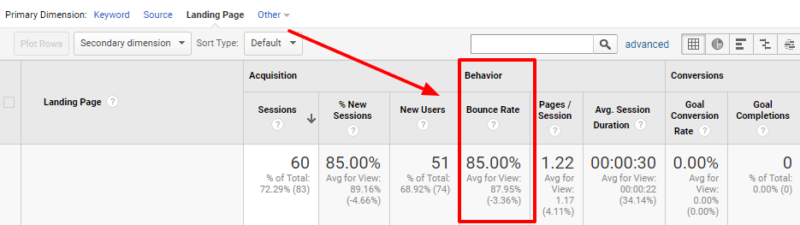
By landing page
It’s also a good idea to inspect the bounce rate by landing page. That way, you can see which landing pages tend to turn away visitors and which ones keep them hanging around for more.
If a landing page has a high bounce rate, that could indicate that the content on the page didn’t match the keyword the visitor plugged into the search engine. (It could also mean the person quickly found what they needed and left, so be careful here.)
3. Organic conversion rate
Remember: Organic traffic only gets people to your website — it doesn’t mean you’ve made the sale. That’s why you need to measure the conversion rate as well.
You’ll want to check your aggregate conversion rate for organic traffic. That way, you’ll get an idea of how well you’re appealing overall to people who arrive at your site from the search results. However, you’ll also want to drill down into various segments to see what factors are impacting conversion rates.
By landing page
You may wish to measure conversion rate by landing page. Why? Because conversions are usually won or lost on the page itself. If you find that one page has a much higher conversion rate than another, then that could mean one doesn’t have an effective marketing message.
By location
By tracking organic conversions by geographic location, you might find that your messaging appeals to people in specific areas. If you do find that your message resonates with people in one or more locations, follow basic principles of Business 101 and push more marketing dollars into those regions.
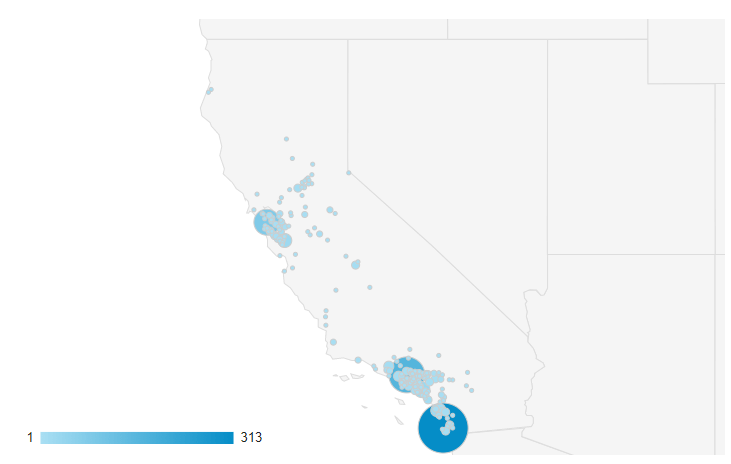
By device
It’s almost impossible to capture a healthy market share unless you appeal to a mobile audience. To check how well your site appeals to people on mobile devices, you need to check the conversion rate by device for organic traffic.
If you find that your conversions for desktop users are unusually higher than conversions for smartphone or tablet users, then your site probably isn’t optimized for a mobile audience. Run some tests and contact your development team to improve the mobile experience.
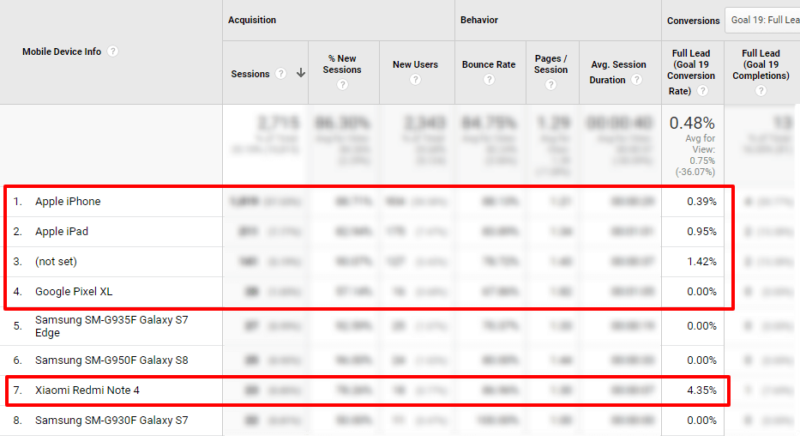
By browser
Your job would be a lot easier if there were only one browser and everybody used it. Unfortunately, that’s not the case.
That’s why you need to check conversion rate by browser for organic traffic.
If you find that people on one browser convert much higher than people on other types of browsers, that usually means that your site is user-hostile to people using those other browsers. Contact your development team and ask them to ensure that the site works across all popular browsers.
I recently worked with a client and found their site didn’t work on Samsung Galaxy phones. When we fixed it, they started making an extra $50,000 a month.
4. Top exit pages for organic traffic
Exit pages are the last pages that people visit before they leave your site. It’s important that you track the top exit pages. Why? Because those pages are probably your “problem children.”
They’re pages that cause people to lose interest in your site and go elsewhere. See what you can do to improve those pages so that visitors hang around for a little longer.
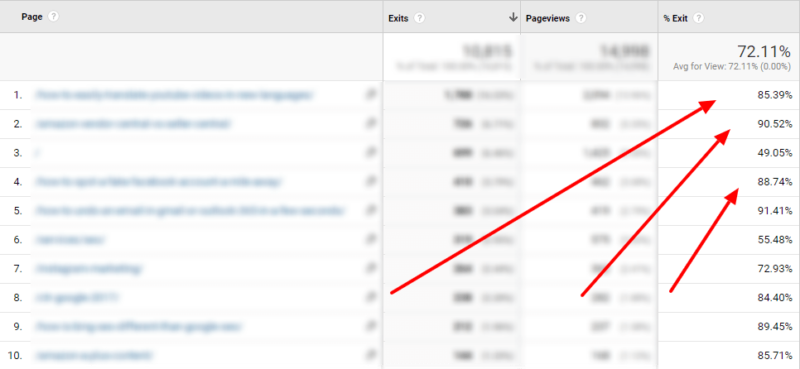
5. Breakdown of organic traffic from Bing and Google
Although Google is the most popular search engine, it’s not the only search engine. Many of your customers use Bing, too.
That’s why you should examine your organic traffic breakdown between those two search engines.
If you find that you’re not pulling in the expected traffic you think you should from one search engine or the other, it’s probably a great idea to update your SEO strategy.
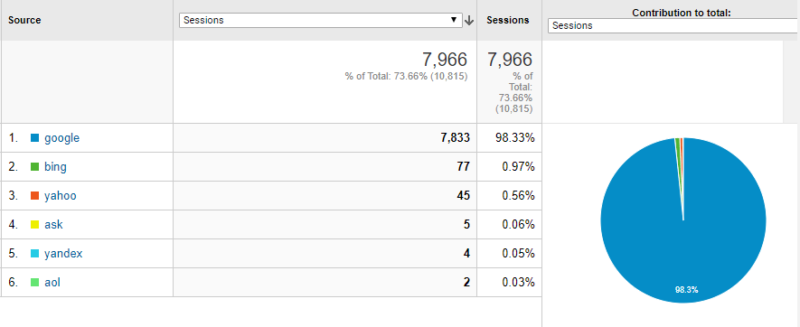
I often see that people do not focus enough on Bing when looking at this report.
6. Keywords ranked in Google
You may wish to use a keyword tracking tool like SEMrush to determine the total number of keywords for which your site ranks in Google. Once you know what keywords your site is ranking for, there are numerous ways you can use that data to inform your SEO strategy.
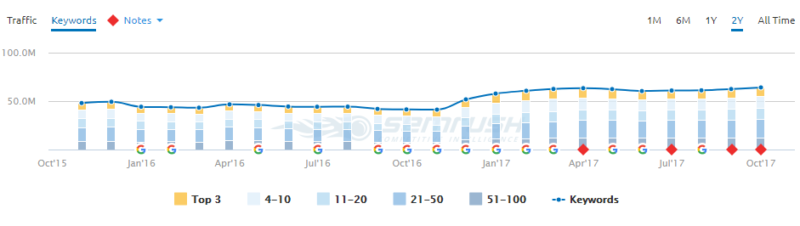
Take note of which keywords you want to rank for but aren’t yet — these are the keywords you may want to focus on in your SEO campaigns.
It’s also a good idea to capitalize on your existing success. If you find that your site ranks in the top 10 for some high-converting keywords, continue using those keywords in your content marketing campaigns to ensure that you stay there. Your top-ranking keywords are likely bringing you the most traffic, so make sure that the landing pages associated with those keywords are relevant to keep your bounce rate low.
7. Local visibility
If your business has one or more physical locations that local customers can visit directly, it’s very important that you keep track of your local visibility.
Specifically, is your site appearing in the local 3-pack for keywords related to your niche? Is it appearing when people type the name of your town or city plus the name of your industry? If not, it’s time to work on some local SEO.
8. Click-through rate (CTR)
Google Search Console offers a Search Analytics report that shows the average percentage of people who click on one of your links after seeing it in the search results. That percentage is called the click-through rate (CTR). It’s a stat you should pay attention to because it tells you more than just how well your pages rank in the SERPs. It also tells you how much the content appeals to people.
If people like what they see of your content in the search results, they’ll click the link. If not, they’ll move on to another result.
By landing page
Examining CTR by landing page will show you your money-makers from an SEO perspective. Those are the pages that get the most attention from the search results.
You should also look at the pages with the lowest CTRs and optimize them.
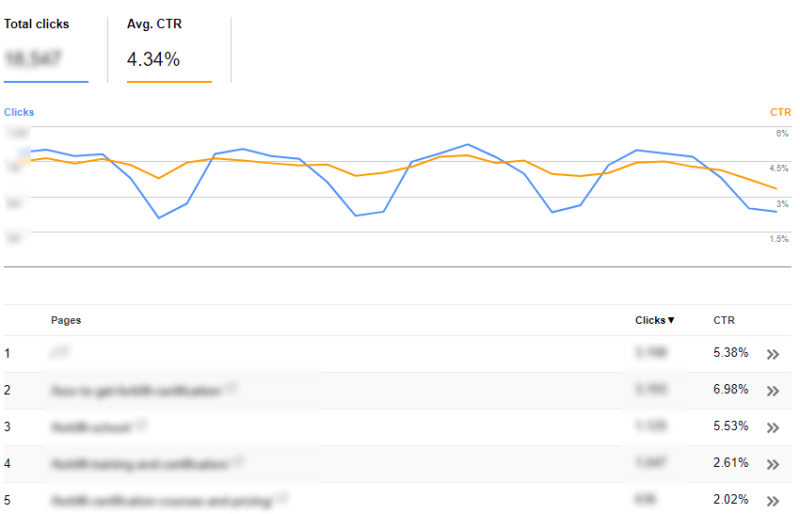
By top keywords
Another stat to check is the CTR of your top search terms in Google Search Console. If you see that a term is getting you a lot of clicks, you should determine which pages are ranking for those keywords and ensure that your page content accurately reflects searcher intent. It might be a good idea to test conversion optimization elements on these pages, too.
On the flip side, if you observe a low CTR for a valuable search term, you should look at the page(s) optimized for that term and find out why. It might be that the title or description associated with the page isn’t relevant or enticing.
9. Pages indexed in Google Search Console
One thing is certain: Nobody is going to find a webpage in the search results if it isn’t indexed. That’s why you need to pay attention to the number of pages on your website that have been indexed.
If you find that it takes an unusually long time for your pages to get indexed, you can always submit them manually using the Crawl>Fetch as Google option in the Search Console.
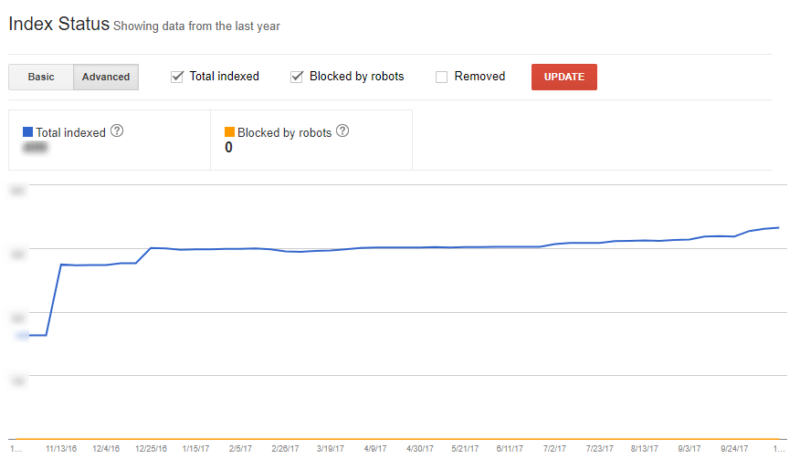
You should also take note of how many pages are indexed relative to how many pages have been submitted. Again, if you find that a small percentage of your submitted pages are indexed, you might need to manually request indexing via the Search Console.
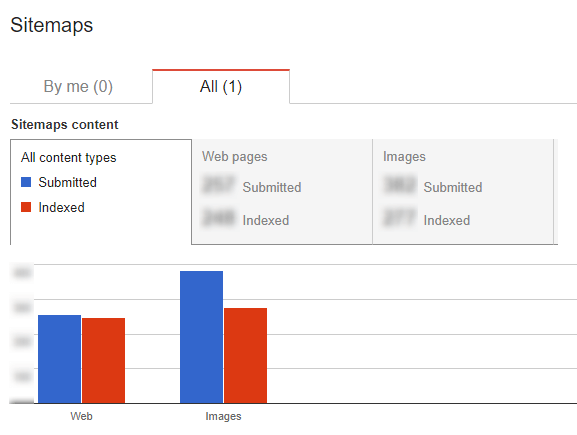
10. Pages crawled per day
The Google Search Console will also show you how many pages have been crawled every day for the last 90 days.
If you have thousands of pages, and only a small percentage of them are getting crawled, that could point to a problem with your crawl budget. Google won’t crawl your entire site if it looks like its bot will consume too many of your system resources in doing so.
11. Duplicate titles and descriptions
You can also use Google Search Console to check the number of duplicate titles and descriptions on your site. As a rule of thumb, duplicate content is a no-no. When multiple pages have the same title tags and meta descriptions, that tells search engines that all those pages are about the same topic; this can dilute your topical authority and limit your ability to rank well for those terms.
If you find that you’ve got duplicate content on your site, it’s a good idea to update it so that it’s unique or block it.
12. Crawl errors
Google Search Console also provides you with crawl errors. Although the default report shows sitewide errors, you can also use a filter to view errors by segment. Any crawl errors you find should be addressed right away.
Follow your SEO metrics closely
I find it fascinating how many SEO metrics there really are. And the ones I mentioned here are just the start.
The longer I work in digital marketing, the more I learn. I encourage you to really dive deep into your analytics and get good at determining which data is most helpful for measuring SEO success.
Opinions expressed in this article are those of the guest author and not necessarily Search Engine Land. Staff authors are listed here.