Posted by Jeremy_Gottlieb
The other day, my colleague Tom Capper wrote a post about getting more traffic when you can’t rank any higher. I was really pleased that he wrote it, because it tackles a challenge I think about all the time. As SEOs, our hands are tied: we’re often not able to make product-level decisions that could create new markets, and we’re not Google’s algorithms — we can’t force a particular page to rank higher. What’s an SEO to do?
What if we shifted focus from transactional queries (for e-commerce, B2C, or B2B sites) and focused on the informational type of queries that are one, two, three, and possibly four or more interactions away from actually yielding a conversion? These types of queries are often quite conversational (i.e. "what are the best bodyweight workouts?") and very well could lead to conversions down the road if you’re try to sell something (like fitness-related products or supplements).
If we shift our focus to queries like the question I just posed, could we potentially enter more niches for search and open up more traffic? I’d hypothesize yes — and for some, driving this additional traffic is all one needs; whatever happens with that traffic is irrelevant. Personally, I’d rather drive qualified, relevant traffic to a client and then figure out how we can monetize that traffic down the road.
To accomplish this, over the past year I’ve been thinking a lot about Accelerated Mobile Pages (AMP).
What are Accelerated Mobile Pages?
According to Google,
"The AMP Project is an open-source initiative aiming to make the web better for all. The project enables the creation of websites and ads that are consistently fast, beautiful, and high-performing across devices and distribution platforms."
What this really means is that Google wants to make the web faster, and probably doesn’t trust the majority of sites to adequately speed up their pages or do so on a reasonable timeframe. Thus, AMP were created to allow for pages to load extremely fast (by cutting out the fat from your original source code) and provide an awesome user experience. Users can follow some basic instructions, use WordPress or other plugins, and in practically no time have mobile variants of their web content that loads super fast.
Why use AMP?
While AMP is not yet (or possibly ever going to be) a ranking factor, the fact that it loads fast certainly helps in the eyes of almighty Google and can contribute to higher rankings and clicks.
Let’s take a look at the query "Raekwon McMillan," the Miami Dolphins second-round pick in the 2017 NFL Draft out of Ohio State University:
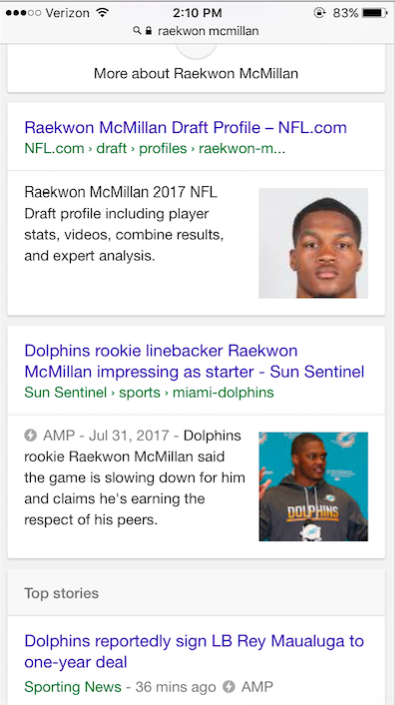
Notice how of these cards on mobile, two contain a little lightning bolt and the word "AMP?" The prevalence of AMP results in the SERPs is becoming more and more common. It’s reasonable to think that while the majority of people who use Google are not currently familiar with AMP, over time and through experience, they will realize that AMP pages with that little icon load much faster than regular web pages and will gravitate towards AMP pages through a type of subconscious Pavlovian training.
Should I use AMP?
There are rarely any absolutes in this world, and this is no exception. Only you will know, based upon your particular needs at this time. AMP is typically used by news publishers like the New York Times, Washington Post, Fox News, and many others, but it’s important to note that it's not limited to this type of entity. While there is an AMP news carousel that frequently appears on mobile and is almost exclusively the domain of large publishing sites, AMP results are increasingly appearing in the regular results, like with the Raekwon McMillan example.
I'm a fan of leveraging blog content on AMP to generate as many eyeballs as possible on our pages, but I'm still a bit leery about putting product pages on AMP (though this is now possible). My end goal is to drive traffic and brand familiarity through the blog content and then ultimately drive more sales as people are either retargeted to via paid or come back from other sources, direct, organic or otherwise to actually complete the purchase. If your blog has strong, authoritative content, deploying AMP could potentially be a great way to generate more visibility and clicks for your site.
I must point out, however, that AMP doesn’t come without potential drawbacks. There are strict guidelines around what you can and can’t do with it, such as not having email popups, possible reduction in ad revenue, analytics complications, and requiring maintenance of a new set of pages. If you do decide that the potential gain in organic traffic is worth the tradeoffs, we can get into how to best measure the success of AMP for your site.
Now you have AMP traffic — so what?
If your goal is to drive more organic traffic, you need to be prepared for the questions that will come if that traffic does not yield revenue in Google Analytics. First, we need to keep in mind that GA's default attribution is via last direct click, but the model can be altered to report different numbers. This means that if you have a visitor who searches something organically, enters via the blog, and doesn't purchase anything, yet 3 days later comes back via direct and purchases a product, the default conversion reporting in GA would assign no credit to the organic visit, giving all of the conversion credit to the direct visit.
But this is misleading. Would that conversion have happened if not for the first visit from organic search? Probably not.
By going into the Conversions section of GA and clicking on Attribution > Model Comparison Tool, you’ll be able to see a side-by-side comparison of different conversion models, such as:
- First touch (all credit goes to first point-of-entry to site)
- Last touch (all credit goes to the point-of-entry of session where conversion took place)
- Position-based (credit is primarily shared between the first and last points-of-entry, with less credit being shared amongst the intermediary steps)
There are also a few others, but I find them to be less interesting. For more information, read here. You can also click on Multi-Channel Funnels > Assisted Conversions to see the number of conversions by channel which were used along the way to a conversion, but was not the channel of conversion.
AMP tracking complications
Somewhat surprisingly, tracking from AMP is not as easy or as logical as one might expect. To begin with, AMP uses a separate Analytics snippet than your standard GA tracking code, so if you already have GA installed on your site and you decide to roll out AMP, you will need to set up the specific AMP analytics. (For more information on AMP analytics, please read Accelerated Mobile Pages Via Google Tag Manager and Adding Analytics to Your AMP Pages).
In a nutshell, the client ID (which tracks a specific user’s engagement with a site over time in GA) is not shared by default between AMP analytics and the regular tracking code, though there are some hack-y ways to get around this (WARNING: this gets very technically in-depth). I think there are two very important questions when it comes to AMP measurement:
- How much revenue are these pages responsible for?
- How much engagement are we driving from AMP pages?
In the Google Analytics AMP analytics property, it's simple to see how many sessions there are and what the bounce and exit rates are. From my own experience, bounce and exit rates are usually pretty high (depending on UX), but the number of sessions increases overall. So, if we’re driving more and more users, how can we track and improve engagement beyond the standard bounce and exit rates? Where do we look?
How to measure real value from AMP in Google Analytics
Acquisition > Referrals
I propose looking into our standard GA property and navigating to our referring sources within Acquisition, where we’ll select the AMP source, highlighted below.

Once we click there, we’ll see the full referring URLs, the number of sessions each URL drove to the non-AMP version of the site, the number of transactions associated with each URL, the amount of revenue associated per URL, and more.

Important note here: These sessions are not the total number of sessions on each AMP page; rather, these are the number of sessions that originated on an AMP URL and were referred to the non-AMP property.
Why is this particular report interesting?
- It allows us to see which specific AMP URLs are referring the most traffic to the non-AMP version of the site
- It allows us to see how many transactions and how much revenue comes from a session initiated by a specific AMP URL
- From here, we can analyze why certain pages refer more traffic or end up with more conversions, then apply any findings to other AMP URLs
Why is this particular report incomplete?
- It only shows us conversions and revenue that happened during one session (last-touch attribution)
- It is very likely that most of your blog traffic will be higher-funnel and informational, not transactional, so conversions are more likely to happen at later touch points than the first one
Conversions > Multi-Channel Funnels > Assisted Conversions
If we really want to have the best understanding of how much revenue and conversions happen from visits to AMP URLs, we need to analyze the assisted conversions report. While you can certainly find value from analyzing the model comparison tool (also found within the conversions tab of GA), if we want to answer the question, "How many conversions and how much revenue are we driving from AMP URLs?", it’s best answered in the Assisted Conversions section.
One of the first things that we’ll need to do is create a custom channel grouping within the Assisted Conversions section of Conversions.

In here, we need to:
- Click "Channel Groupings," select "Create a custom channel grouping"
- Name the channel "AMP"
- Set a rule as a source containing your other AMP property (type in “amp” into the form and it will begin to auto-populate; just select the one you need)
- Click "Save"


Why is this particular report interesting?
- We’re able to see how many assisted as well as last click/direct conversions there were by channel
- We’re able to change the look-back window on a conversion to anywhere from 1–90 days to see how it affects the sales cycle
Why is this particular report incomplete?
- We’re unable to see which particular pages are most responsible for driving traffic, revenue, and conversions
Conclusion
As both of these reports are incomplete on their own, I recommend any digital marketer who is measuring the effect of AMP URLs to use the two reports in conjunction for their own reporting. Doing so will provide the value of:
- Informing us which AMP URLs refer the most traffic to our non-AMP pages, providing us a jumping-off point for analysis of what type of content and CTAs are most effective for moving visitors from AMP deeper into the site
- Informing us how many conversions happen with different attribution models
It’s possible that a quick glance at your reports will show very low conversion numbers, especially when compared with other channels. That does not necessarily mean AMP should be abandoned; rather, those pages should receive further investment and optimization to drive deeper engagement in the same session and retargeting for future engagement. Google actually does allow you to set up your AMP pages to retarget with Google products so users can see products related to the content they visited.
You can also add in email capture forms to your AMP URLs to re-engage with people at a later time, which is useful because AMP does not currently allow for interstitials or popups to capture a user’s information.
What do you do next with the information collected?
- Identify why certain pages refer more traffic than others to non-AMP URLs. Is there a common factor amongst pages that refer more traffic and others that don’t?
- Identify why certain pages are responsible for more revenue than other pages. Do all of your AMP pages contain buttons or designated CTAs?
- Can you possibly capture more emails? What would need to be done?
Ultimately, this reporting is just the first step in benchmarking your data. From here you can pull insights, make recommendations, and monitor how your KPIs progress. Many people have been concerned or confused as to whether AMP is valuable or the right thing for them. It may or may not be, but if you’re not measuring it effectively, there’s no way to really know. There's a strong likelihood that AMP will only increase in prominence over the coming months, so if you’re not sure how to attribute that traffic and revenue, perhaps this can help get you set up for continued success.
Did I miss anything? How do you measure the success (or failure) of your AMP URLs? Did I miss any KPIs that could be potentially more useful for your organization? Please let me know in the comments below.
Sign up for The Moz Top 10, a semimonthly mailer updating you on the top ten hottest pieces of SEO news, tips, and rad links uncovered by the Moz team. Think of it as your exclusive digest of stuff you don't have time to hunt down but want to read!

from SEOmoz Daily SEO Blog http://ift.tt/2vu0rva
via
IFTTT